Web Development Tools and Resources: Must-Haves for Every Developer
In the constantly changing world of web development, staying ahead of technology with the latest tools and resources is vital for success. Whether you're an experienced developer or you just started your journey, you can make a significant difference in your productivity and the quality of your work, by having the right tools. In this blog post, we'll explore the inclusive list of essential web development tools and resources that every developer should incorporate.
1. Version Control Systems (VCS)
Effective collaboration and code management are important in web development. Version Control Systems help you keep insight track of changes, collaborate seamlessly, and roll back to previous versions when required. Git is the most widely used VCS, and platforms like GitLab, GitHub, GitLab, and Bitbucket provide hosting services for your depositories.
2. Integrated Development Environments (IDEs)
An Integrated Development Environment (IDE) is the key of a developer's toolkit. It provides an extensive environment for testing, writing, and debugging code. Here are a few popular IDEs that you should look at:
a. Visual Studio Code: This open-source code editor from Microsoft has gained immense popularity due to its versatility, extensive extensions marketplace, and active community support.
b. Sublime Text: Known for its speed and simplicity, Sublime Text is a lightweight yet powerful text editor that's favored by many developers.
c. JetBrains IntelliJ IDEA: If you're into Java development or use other JetBrains tools like Kotlin or Python, IntelliJ IDEA is a top choice for its robust features and excellent integration.
3. Package Managers
Package managers simplify the process of managing and installing libraries, frameworks, and dependencies. Depending on your programming language of choice, you might use npm for JavaScript, pip for Python, or Composer for PHP.
4. Web Browsers and Developer Tools
Web developers need to test their creations on various browsers to ensure cross-browser compatibility. Popular browsers like Google Chrome, Mozilla Firefox, and Microsoft Edge offer developer tools that help you inspect elements, debug JavaScript, and optimize performance.
5. Code Editors and Extensions
Apart from full-fledged IDEs, code editors like Notepad++, Atom, and Brackets are excellent choices for lightweight development tasks. Additionally, installing code extensions for your editor can enhance your workflow by providing syntax highlighting, code linting, and more.
6. Frameworks and Libraries
Frameworks and libraries are pre-written code structures that save developers time and effort. Depending on your project's requirements, you can choose from popular options like React, Angular, Vue.js, Bootstrap, and jQuery.
7. Front-End Development Tools
Front-end developers require specialized tools for building user interfaces and enhancing user experiences. Some essential front-end tools include:
a. CSS Preprocessors: Sass and Less are popular choices for simplifying CSS development by adding variables, functions, and more.
b. Browser Developer Extensions: Browser extensions like Chrome DevTools, Firefox Developer Tools, and Edge DevTools provide valuable insights into front-end development.
c. Responsive Design Testing Tools: Tools like BrowserStack and Responsively App help you ensure that your web application looks and works seamlessly on various screen sizes and devices.
8. Back-End Development Tools
Back-end development tools vary based on your choice of programming language and framework. Common tools include databases (e.g., MySQL, PostgreSQL, MongoDB), server-side scripting languages (e.g., Node.js, Ruby on Rails, Django), and API development tools (e.g., Postman).
9. Testing and Debugging Tools
Thorough testing is crucial to identify and fix issues in your web applications. Popular testing tools include Selenium for automated testing, Jest for JavaScript unit testing, and JUnit for Java.
10. Performance Optimization Tools
Web performance is a critical factor in user experience and SEO. Tools like Google PageSpeed Insights, GTmetrix, and WebPageTest can help you analyze and optimize your website's speed and performance.
11. Security Tools
Web security is of paramount importance. Tools like OWASP ZAP and Burp Suite assist in identifying and mitigating security vulnerabilities in your web applications.
12. Learning Resources
The field of web development is continually evolving, so it's essential to keep learning. There are various online resources, such as:
a. Online Courses: Platforms like Coursera, Udemy, and edX offer a wide range of web development courses.
b. Documentation: Official documentation for programming languages, frameworks, and libraries is an invaluable resource for developers.
c. Forums and Communities: Websites like Stack Overflow and Reddit's r/webdev provide a platform for developers to seek help and share knowledge.
d. Blogs and YouTube Channels: Follow web development blogs and YouTube channels to stay updated with the latest trends, tutorials, and best practices.
In the dynamic world of web development, having the right tools and resources at your disposal can make a significant impact on your productivity and the quality of your work. From IDEs and version control systems to front-end and back-end development tools, the choices are vast. However, selecting the tools that best suit your needs and staying updated with the latest trends and techniques will help you thrive as a web developer. So, make it a habit to explore new tools and resources regularly to stay ahead in this ever-evolving field. Happy coding!



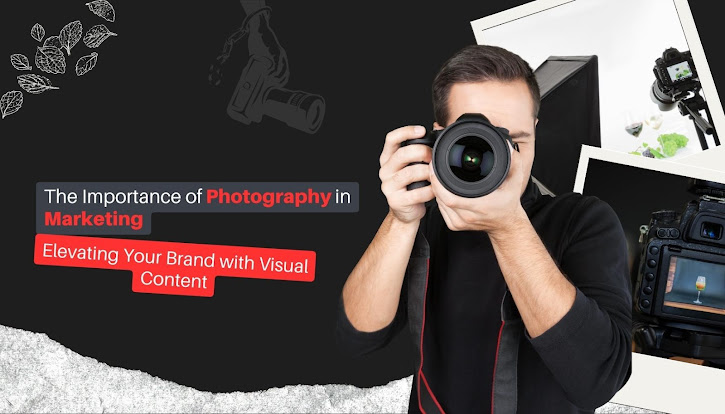
Comments
Post a Comment